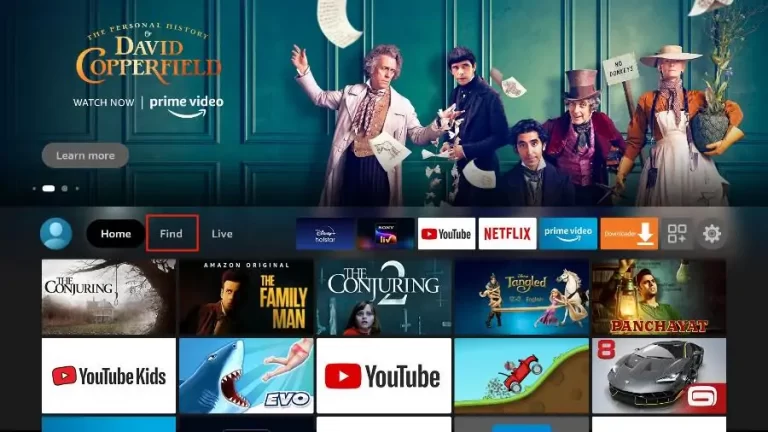Install IPTV on your Amazon Fire TV Stick (Krooz TV app)
Reseller IPTV Amazon Store does not host Krooz TV app. Therefore, if you want it on your Fire TV Stick, you will need to sideload it. To sideload any app on your device, you should have the option Apps from Unknown sources enabled or turned on. So, let’s take care of this part first before we install KroozTVV …