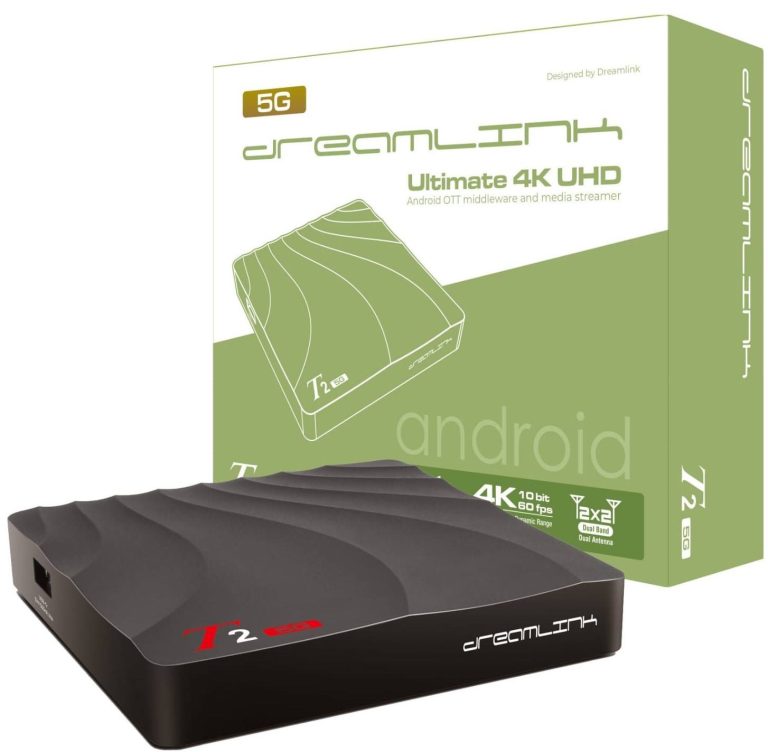Install IPTV on Your Formuler Box or Device (2025 Guide)
🔧
If you’re using a Formuler Z11 Pro Max, Z10, or any model running MyTVOnline2/3, this guide will walk you through how to Install IPTV on Formuler easily and legally. This updated tutorial includes the top 3 installation methods, best apps, tips for smoother streaming, and essential transition steps to make setup seamless. When paired with a trusted IPTV provider like KroozTV, Formuler devices deliver a premium experience.
🚀 Why Formuler Devices Are IPTV Favorites
Formuler boxes are highly favored in the IPTV world due to their native support for the MyTVOnline app. Not only do they offer exceptional picture quality through 4K HDR, but they also include dual-band WiFi, quick response time, and seamless EPG (TV Guide) integration. In 2025, Formuler devices remain one of the best choices for IPTV enthusiasts who value quality and reliability.
🌟 Top 3 Ways to Install IPTV on Formuler
1. Use MyTVOnline 2 or 3 (Native App)
- Navigate to the MyTVOnline app from your Formuler home screen.
- Select Add Portal or Add Xtream from the options menu.
- Input your KroozTV login credentials:
- Portal/Server URL
- Username
- Password
- Confirm and connect. Within moments, the channels and EPG will populate.
✅ Full support for EPG, VOD, and Catch-Up (if supported by KroozTV)
✅ Most stable connection when using Xtream Codes login
2. Install TiviMate via APK
TiviMate is a powerful alternative if you prefer custom layouts and advanced options. Although it’s not on the Play Store for Formuler, sideloading is easy:
- Install the Downloader App from the Google Play Store.
- Open Downloader and enter the following URL:
https://tivimates.com/tivimate.apk - Download and install the TiviMate app.
- Launch TiviMate and enter your KroozTV Xtream Codes.
✅ Smooth navigation and customizable layout
✅ Supports favorites, EPG, catch-up, and multi-playlists
Explore more in our guide: How to Install TiviMate on Firestick & Android
3. Use IPTV Smarters Pro
- Search for and install IPTV Smarters Pro from Google Play Store.
- Open the app and select Login with Xtream Codes API.
- Enter your credentials from KroozTV.
✅ Multi-screen and user-friendly
✅ Integrated VOD & Series sections
✅ Excellent for older Formuler models with less RAM
🔓 Unlock the Best Experience with KroozTV
- Over 23,000 Live Channels worldwide
- 40,000+ Movies and TV Series on-demand
- Compatibility with MyTVOnline, TiviMate, and IPTV Smarters
- Instant setup and activation
🎁 Want to try before you buy? Start your Free 24H Trial today.
🌐 Final Tips for Smooth Streaming
- Ensure a minimum 25 Mbps internet speed for stable playback
- Activate hardware decoding under player settings
- Consider using a VPN like NordVPN for privacy and access to geo-restricted content
- Reboot your device weekly to keep cache memory clear and avoid freezing
📅 Final Thoughts
Learning how to Install IPTV on Formuler is easy once you understand the best apps and connection methods. Whether you prefer the built-in MyTVOnline or third-party apps like TiviMate and IPTV Smarters, pairing with KroozTV guarantees reliable access, fast support, and exceptional content quality.
👉 Ready to start streaming? Visit KroozTV.com and activate your IPTV account now.
Related Posts:
Disclaimer: This article is for informational purposes only. IPTV laws vary by region — please verify legality before use.