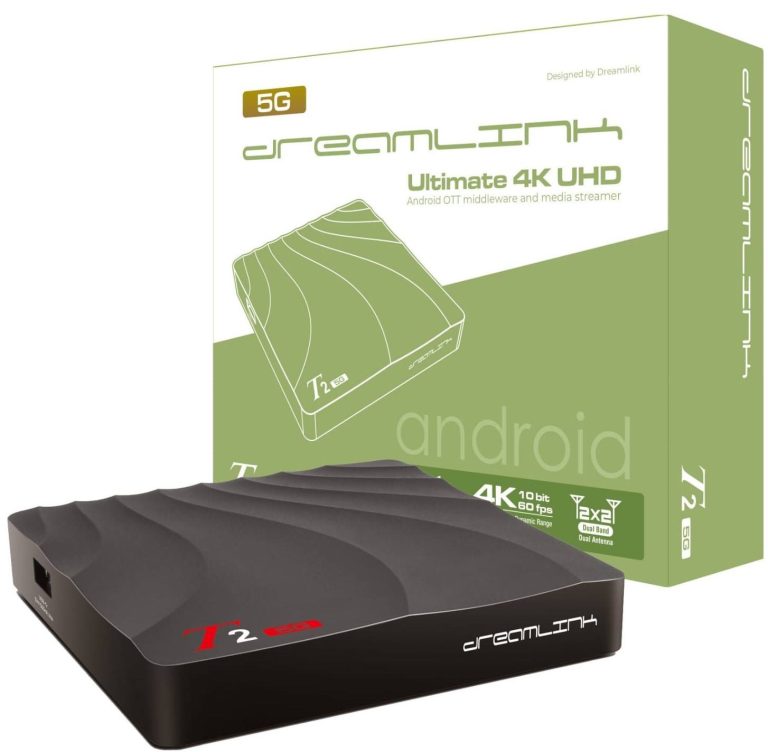📺 How to Install IPTV on MAG Devices in 2025 (KroozTV Guide)
If you’re looking to set up IPTV on your MAG device, you’re making a smart choice. MAG boxes are purpose-built set-top boxes designed for IPTV. They’re fast, stable, and optimized for high-definition streaming. Whether you’re using a MAG 250, 322, 424w3, or a 540w3, this comprehensive 2025 guide will walk you through every step. Powered by KroozTV, this setup will unlock thousands of live channels, VOD, and series directly on your television.
🔍 All Supported MAG Device Models (2025)
MAG boxes are produced by Infomir and support IPTV via portals and Stalker middleware. Here’s a full list of devices supported by KroozTV:
- Legacy MAG Devices: MAG 250, MAG 254, MAG 256, MAG 270
- Mid-Tier: MAG 322, MAG 324, MAG 349, MAG 420
- Advanced Models: MAG 424w3, MAG 425A, MAG 520, MAG 522, MAG 524, MAG 524w3, MAG 540w3, MAG 500A
All these boxes use Linux-based OS or support Android forks with embedded IPTV capability.
🛠️ Method 1: Portal URL Setup (Recommended)
This is the simplest and most stable method for IPTV on MAG. All you need is your device’s MAC address and a portal URL from KroozTV.
- Connect your MAG device to TV and internet using Ethernet.
- On the MAG remote, press Menu and go to:
Settings → System Settings → Servers → Portals - Set Portal 1 Name as: KroozTV
- Set Portal 1 URL as the one provided in your [KroozTV email](https://krooztv.com/iptv-free-trial-2025-krooztv-testiptvdemo-trykrooz-best-iptv-providertrial/)
- Press OK to save, then reboot the box.
Your box will now load the channel list, EPG, categories, and VOD automatically.
🧠 What is a Portal URL?
A portal URL is a gateway that connects your MAG box to the IPTV service. It’s unique per provider. With KroozTV, the portal is fast, secured, and updated with full features like:
- Instant EPG and catch-up
- Multi-language support
- 24/7 channels and events
🔐 Method 2: MAC Activation with Stalker Middleware
This method binds your MAG device’s physical MAC address (starting with 00:1A:79) to KroozTV’s servers. Here’s how:
- Find your MAC under: Main Menu → Settings → Device Info
- Send the MAC address to [KroozTV support](https://krooztv.com/contact/)
- Once activated, repeat the steps in Method 1 to set your Portal
- Reboot and access full IPTV features
💻 Method 3: M3U Playlist via Embedded Apps (for Android-Based MAGs)
Advanced MAG models like 520, 524, and 540 now support apps via Android environments. You can sideload IPTV Smarters or Smart IPTV using USB or FTP:
- Install IPTV Smarters Pro from APK
- Login with KroozTV’s M3U or Xtream Codes
- Enjoy a custom UI, live channels, and on-demand
This method is powerful but requires technical confidence.
🆚 MAG vs Firestick: Which Is Better?
| Feature | MAG Devices | Firestick |
|---|---|---|
| Stability | ⭐⭐⭐⭐⭐ | ⭐⭐⭐ |
| Ease of Use | ⭐⭐⭐⭐⭐ | ⭐⭐⭐ |
| App Support | ⭐⭐⭐ | ⭐⭐⭐⭐⭐ |
| Performance | ⭐⭐⭐⭐ | ⭐⭐⭐ |
MAG devices are purpose-built and do not lag or crash like Android sticks.
🌍 10 Useful External Resources
- Smart IPTV Portal
- Smart STB Emulator
- IPTV Smarters Official
- MAG 520 Info
- Infomir Dev Tools
- NordVPN for IPTV
- SpeedTest
- What Is STB?
- Reddit IPTV
- Xtream Editor
🔗 KroozTV Internal Links
- KroozTV Homepage
- IPTV Pricing
- Free Trial
- MAG Device Setup
- Web Player Login
- FAQ
- Install on Roku
- Formuler Install
- Best IPTV in Canada
- Top IPTV for USA
🚨 Troubleshooting Common MAG IPTV Issues
- Stuck on Loading? Try clearing cache or restarting box
- MAC error? Ensure address is correctly formatted
- Lagging streams? Connect with Ethernet and use [SpeedTest](https://www.speedtest.net/) to check bandwidth
- Portal rejected? Check URL from KroozTV setup email
📅 Final Thoughts
MAG devices in 2025 are still elite IPTV solutions. Their simplicity, direct loading of channels, and fast boot times make them perfect for IPTV users who want a hassle-free streaming experience. With [KroozTV](https://krooztv.com), you’re guaranteed fast EPG loads, full VOD, and excellent live sports access.
👉 Start your IPTV journey today — Claim your free trial and experience flawless IPTV on your MAG box.
📺 How to Install IPTV on MAG Devices in 2025 (KroozTV Guide)
If you’re looking to set up IPTV on your MAG device, you’re making a smart choice. MAG boxes are purpose-built set-top boxes designed for IPTV. They’re fast, stable, and optimized for high-definition streaming. Whether you’re using a MAG 250, 322, 424w3, or a 540w3, this comprehensive 2025 guide will walk you through every step. Powered by KroozTV, this setup will unlock thousands of live channels, VOD, and series directly on your television.
🔍 All Supported MAG Device Models (2025)
MAG boxes are produced by Infomir and support IPTV via portals and Stalker middleware. Here’s a full list of devices supported by KroozTV:
- Legacy MAG Devices: MAG 250, MAG 254, MAG 256, MAG 270
- Mid-Tier: MAG 322, MAG 324, MAG 349, MAG 420
- Advanced Models: MAG 424w3, MAG 425A, MAG 520, MAG 522, MAG 524, MAG 524w3, MAG 540w3, MAG 500A
All these boxes use Linux-based OS or support Android forks with embedded IPTV capability.
🛠️ Method 1: Portal URL Setup (Recommended)
This is the simplest and most stable method for IPTV on MAG. All you need is your device’s MAC address and a portal URL from KroozTV.
- Connect your MAG device to TV and internet using Ethernet.
- On the MAG remote, press Menu and go to:
Settings → System Settings → Servers → Portals - Set Portal 1 Name as: KroozTV
- Set Portal 1 URL as the one provided in your [KroozTV email](https://krooztv.com/iptv-free-trial-2025-krooztv-testiptvdemo-trykrooz-best-iptv-providertrial/)
- Press OK to save, then reboot the box.
Your box will now load the channel list, EPG, categories, and VOD automatically.
🧠 What is a Portal URL?
A portal URL is a gateway that connects your MAG box to the IPTV service. It’s unique per provider. With KroozTV, the portal is fast, secured, and updated with full features like:
- Instant EPG and catch-up
- Multi-language support
- 24/7 channels and events
🔐 Method 2: MAC Activation with Stalker Middleware
This method binds your MAG device’s physical MAC address (starting with 00:1A:79) to KroozTV’s servers. Here’s how:
- Find your MAC under: Main Menu → Settings → Device Info
- Send the MAC address to [KroozTV support](https://krooztv.com/contact/)
- Once activated, repeat the steps in Method 1 to set your Portal
- Reboot and access full IPTV features
💻 Method 3: M3U Playlist via Embedded Apps (for Android-Based MAGs)
Advanced MAG models like 520, 524, and 540 now support apps via Android environments. You can sideload IPTV Smarters or Smart IPTV using USB or FTP:
- Install IPTV Smarters Pro from APK
- Login with KroozTV’s M3U or Xtream Codes
- Enjoy a custom UI, live channels, and on-demand
This method is powerful but requires technical confidence.
🆚 MAG vs Firestick: Which Is Better?
| Feature | MAG Devices | Firestick |
|---|---|---|
| Stability | ⭐⭐⭐⭐⭐ | ⭐⭐⭐ |
| Ease of Use | ⭐⭐⭐⭐⭐ | ⭐⭐⭐ |
| App Support | ⭐⭐⭐ | ⭐⭐⭐⭐⭐ |
| Performance | ⭐⭐⭐⭐ | ⭐⭐⭐ |
MAG devices are purpose-built and do not lag or crash like Android sticks.
🌍 10 Useful External Resources
- Smart IPTV Portal
- Smart STB Emulator
- IPTV Smarters Official
- MAG 520 Info
- Infomir Dev Tools
- NordVPN for IPTV
- SpeedTest
- What Is STB?
- Reddit IPTV
- Xtream Editor
🔗 KroozTV Internal Links
- KroozTV Homepage
- IPTV Pricing
- Free Trial
- MAG Device Setup
- Web Player Login
- FAQ
- Install on Roku
- Formuler Install
- Best IPTV in Canada
- Top IPTV for USA
🚨 Troubleshooting Common MAG IPTV Issues
- Stuck on Loading? Try clearing cache or restarting box
- MAC error? Ensure address is correctly formatted
- Lagging streams? Connect with Ethernet and use [SpeedTest](https://www.speedtest.net/) to check bandwidth
- Portal rejected? Check URL from KroozTV setup email
📅 Final Thoughts
MAG devices in 2025 are still elite IPTV solutions. Their simplicity, direct loading of channels, and fast boot times make them perfect for IPTV users who want a hassle-free streaming experience. With [KroozTV](https://krooztv.com), you’re guaranteed fast EPG loads, full VOD, and excellent live sports access.
👉 Start your IPTV journey today — Claim your free trial and experience flawless IPTV on your MAG box.