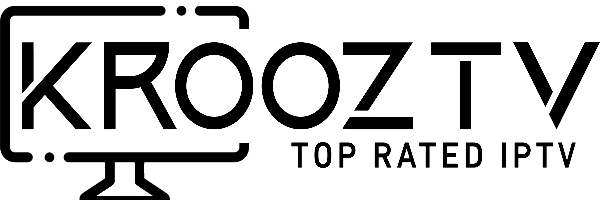How to Install IPTV on Roku in 2025 (KroozTV Guide)
Roku doesn’t officially support IPTV apps like other platforms do — but that doesn’t mean you can’t enjoy IPTV on your Roku device. In this guide, you’ll learn how to install IPTV on Roku in 2025 using four proven methods including casting, screen mirroring, and direct installation via Developer Mode. All methods work perfectly with KroozTV, one of the top IPTV providers for USA, Canada, and beyond.
???? 4 Proven Ways to Watch IPTV on Roku
✅ Method 1: Cast from Android Using IPTV Smarters Pro
- Connect Roku and Android phone to the same Wi-Fi.
- Install IPTV Smarters Pro.
- Log in with KroozTV Xtream Codes.
- Enable “Smart View” and cast to Roku.
✅ Method 2: Use Screen Mirroring from Windows 11
- Open Settings → Display and connect to Roku.
- Visit KroozTV Web Player on PC.
✅ Method 3: Use Web Video Caster App (Android/iOS)
- Install Web Video Caster.
- Add your KroozTV M3U URL.
- Cast directly to Roku.
✅ Method 4: Install IPTV via Roku Developer Mode (Advanced)
Requirements: Roku device, PC/Mac, Roku account, ZIP: Download ZIP, Developer Guide
- Get Roku IP from Settings → System → About.
- Enable Developer Mode (see guide above).
- Go to http://ROKU-IP in browser, upload ZIP.
- Install private channel and enter KroozTV login.
???? Why KroozTV Is Perfect for Roku IPTV Streaming
- Works with casting, browser, ZIP, and screen mirroring
- Compatible with M3U, Xtream Codes API
- 23,000+ Live Channels and 40,000+ VOD
- Free 24H Trial — no card required
???? Expert Tips for Flawless Roku IPTV Use
- Use 5GHz WiFi for stable casting
- Keep devices plugged in
- Disable power-saving features
- Use VPN on Android or Windows for privacy
???? Final Thoughts
Although Roku doesn’t support IPTV apps directly, it works smoothly with mirroring and developer tools. KroozTV gives you HD channels, sports, VOD and more. Try it free and enjoy IPTV on Roku today.
*Disclaimer: Roku does not officially support IPTV. This guide uses allowed casting and sideload methods only.*